I just purchased two new computer monitors, one for the office and one for home. Maria at Teaching College Math said she didn't know how anyone could live without one. After considering it, and shopping for a deal, I took the plunge. So far, no regrets.
A second monitor lets you have expanded desktop viewing of your computer on two different monitors. You can have your internet browser open on one and a Word document open on another while controlling both with one mouse. If you invest in a little real estate, you could easily see multiple documents on one or both of your monitors. It eliminates the need to switch back and fourth between applications. You can work on a PowerPoint presentation while keeping an eye on your Camtasia project or those eBay bids. I wouldn't have blogged about this but I ran across this research article that says having two screens or even three can improve productivity by 9 to 50%. I believe that I can see a difference already. I usually have so many applications open that I'm sure that I waste an hour everyday trying to find the one that I want to switch to. Having room to lay them all out helps.
Connecting to my laptop was foolproof. But I am having problems getting connected at work. Not enough places to plug into on the back of the CPU. Until I get it figured out, I just switched my new 20" monitor out with the old one. Wish I had done this a long time ago.
Thursday, August 27, 2009
Monday, August 24, 2009
Sharing MindMaps in Mindomo
It turns out that there's alot to know about sharing Mindomo mindmaps. There are basically two types of sharing that I find helpful. One is collaborative sharing. This would be used among members of a group. The other type of sharing is "copy" sharing. In copy sharing, a creator gives another Mindomo user the right to copy a map so that the new user can make modifications to a copy of the map that he now owns. This second type of sharing is the type that I would like to use with my students. The key to making this happens seems to be to make the map public. Take a look at this video to learn how to share maps in Mindomo.
Labels:
concept mapping,
flowcharts,
mindomo,
study skills
Thursday, August 13, 2009
Mapping Out Math
As a statistics instructor, I spend a lot of time trying to get students to think correctly. I encourage them to make a flow chart illustrating the concepts of the chapter. If they do it, I haven't been able to know. But now, I can make an assignment for them to do just this with Mindomo. Mindomo is an online concept mapping tool that is free and easy to use. View this video to see how to create a map and to get some ideas on how to use it in your math or other classes.

My original thought was to have students build a map on a topic like probability. I wanted them to layout each of the formulas to be used in a flowchart fashion. The map would include notes listing definitions and the formula to be used on each branch. In addition to having my students list the definitions and formulas, I wanted them to give an example of each type of problem. That's where I ran in to the problem. I realized that not all students would have the ability to create their problem in a format so that it was viewable from the web. So instead, I decided that I would create the videos myself and provide students with the links to these unlabeled videos. Then the students could link to each video in the appropriate places on their maps. This would ensure that 1) the students looked at the videos and 2) if linked correctly, they had some understanding of the concepts. Look for a later post to find out how this worked out for my students.

My original thought was to have students build a map on a topic like probability. I wanted them to layout each of the formulas to be used in a flowchart fashion. The map would include notes listing definitions and the formula to be used on each branch. In addition to having my students list the definitions and formulas, I wanted them to give an example of each type of problem. That's where I ran in to the problem. I realized that not all students would have the ability to create their problem in a format so that it was viewable from the web. So instead, I decided that I would create the videos myself and provide students with the links to these unlabeled videos. Then the students could link to each video in the appropriate places on their maps. This would ensure that 1) the students looked at the videos and 2) if linked correctly, they had some understanding of the concepts. Look for a later post to find out how this worked out for my students.
Labels:
concept mapping,
flowcharts,
mindomo,
study skills
Wednesday, August 12, 2009
Using Embed Code in D2L
One of the features of Desire 2 Learn that I really like is the ability to include code in many places including test questions. However, there's a little tweak that must be done to make it work. Only the portion of the code included between the embed tags needs to be included. The rest can be deleted. Below is a demonstration of how this can be done in D2L.
Thursday, July 10, 2008
iPods in Education
Still sifting through the tons of information from NECC. Today, I ran across this resource for Uses of iPods in Education by Tony Vincent. He is passionate about education using portable technology such as iPods and cell phones. His site includes lesson plans that utilize portable technology such as having students create an audio guide for a zoo or museum. It also has information about how to use your iPod for quizzing. One thing that I learned on his site that I didn't know is that you can export a PowerPoint slideshow to save each slide as a jpeg image. These images can be used as flash cards on the iPod.
Tuesday, July 8, 2008
Presenting with Text
I ran across this presentation on SlideShare. It's called Presenting with Text. It deals with appropriate ways of presenting text in a presentation. It's very visual and has excellent points.
Thursday, July 3, 2008
Wordle
Here's a cool online tool for making word collages. It's Wordle. You just type in a list of words and it puts them in a collage. The more times a word appears, the larger it will be in the collage. It also distinguishes between the way that the word is typed (caps vs. lower case). This could add interest to any document or presentation. Here's one that I created. It expresses my sentiment.
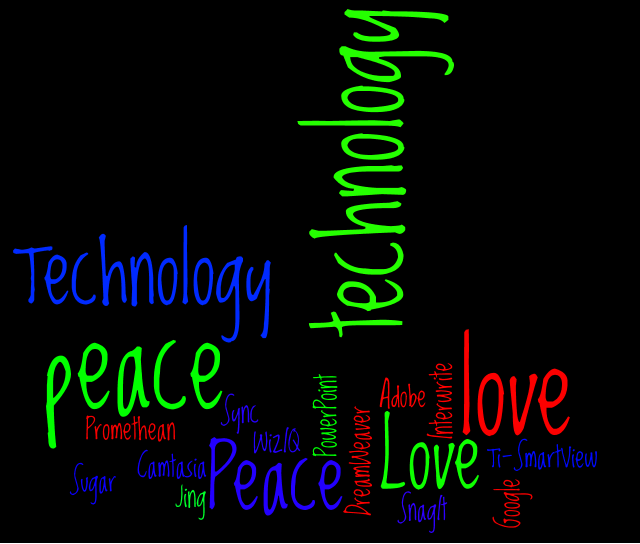
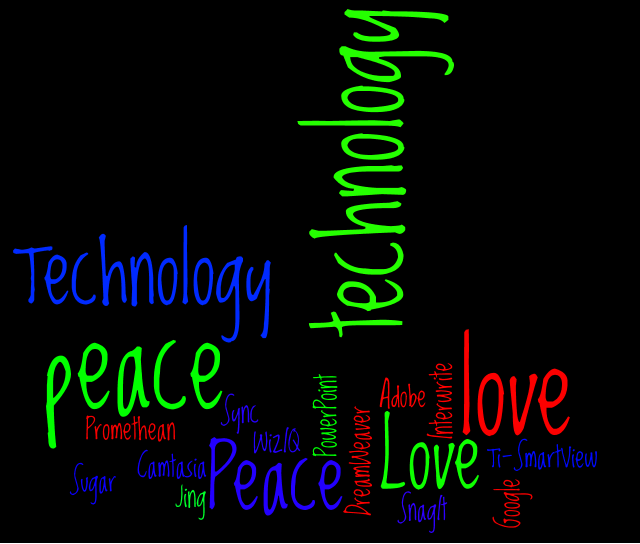
Subscribe to:
Posts (Atom)
