Thursday, July 10, 2008
iPods in Education
Still sifting through the tons of information from NECC. Today, I ran across this resource for Uses of iPods in Education by Tony Vincent. He is passionate about education using portable technology such as iPods and cell phones. His site includes lesson plans that utilize portable technology such as having students create an audio guide for a zoo or museum. It also has information about how to use your iPod for quizzing. One thing that I learned on his site that I didn't know is that you can export a PowerPoint slideshow to save each slide as a jpeg image. These images can be used as flash cards on the iPod.
Tuesday, July 8, 2008
Presenting with Text
I ran across this presentation on SlideShare. It's called Presenting with Text. It deals with appropriate ways of presenting text in a presentation. It's very visual and has excellent points.
Thursday, July 3, 2008
Wordle
Here's a cool online tool for making word collages. It's Wordle. You just type in a list of words and it puts them in a collage. The more times a word appears, the larger it will be in the collage. It also distinguishes between the way that the word is typed (caps vs. lower case). This could add interest to any document or presentation. Here's one that I created. It expresses my sentiment.
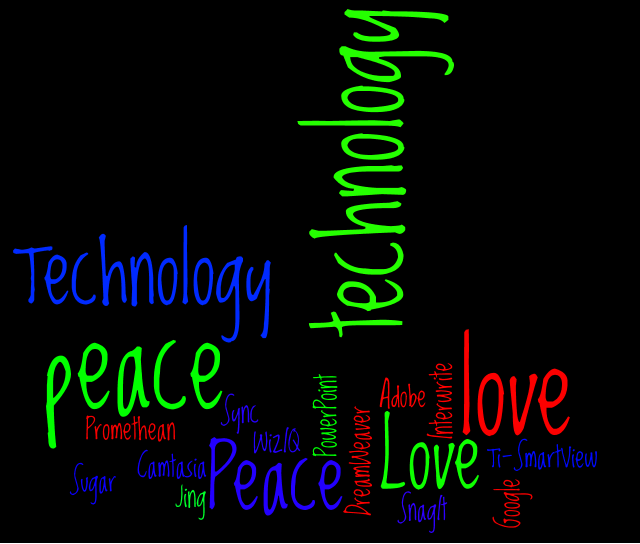
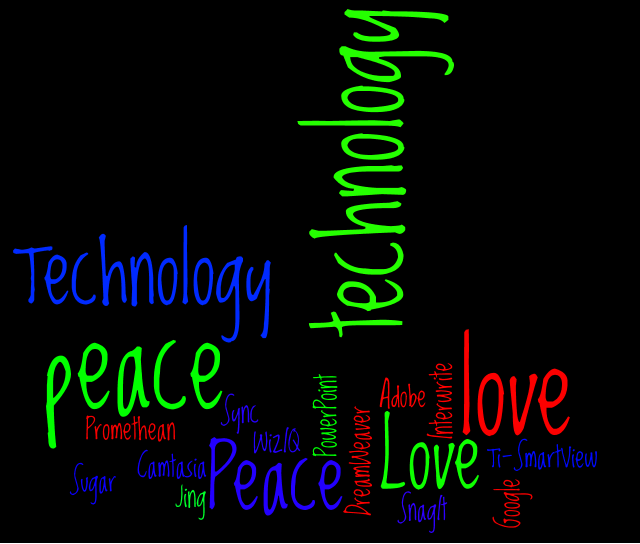
Magic Pen
I discovered this while exploring another site. It's called the Magic Pen. It is similar to the Line Rider game. The object here is to get the red ball to hit the flag(s). You do this by drawing shapes such as circles, triangles, etc. You can even connect objects using pins and hinges. This has a lot of math and physics concepts and it's fun. The game continues for several levels with each level more difficult than the previous.


Wednesday, July 2, 2008
Virtual Museum
One of my favorite presentations from last year was on using PowerPoint to make a virtual museum. I made this a major assignment for the students in my education technolory course. I looked at this presentation again and got some new ideas. One project featured an elevator that transitioned from one scene to another. I had one student make his museum with a moving floor so that it seemed you were actually moving through the museum. I had another student include an object in a box and make the box transparent so that it could be seen but not "touched".


This year's version of the museum actually contains pictures of real people. They took pictures of themselves in observing poses and were able to paste these images into the museum scene. This could easily be acheived by using a bluescreen background so that the people images don't have to be cleaned up. Otherwise, you will have a lot of editting to do in photo editting software.
Tuesday, July 1, 2008
What Impact Can Pen-Based Technology Have in Your Classroom
I attended a session on Workshop on the Impact of Pen-based Technology Education (WIPTE and the DyKnow (Dynamic Knowledge) software. This concept/software is used in classes where students use pentop computers. The teacher uses the software to present information to the students. What the teacher is presenting shows up on each student's computer. The teacher can annotate the slides and control what is viewed on the students' monitors by releasing the pages one at a time. The teacher's annotations appear on the students' screens as they are made.
Students can also make annotations. They can submit their panel for the teacher to review. The teacher can choose to display some of the panels for review by the class without revealing the owner of the panel. The panels can also be submitted for the teacher to make comments at a later time and to return to the students.
The teacher can choose to give control to a student so that the student can make annotations from his/her computer while the class watches. The class can also share a single panel. That is multiple students can make annotations on a single panel while the class watches on the classroom screen and their individual screens.
The DyKnow software allows teachers to ask multiple choice questions and display the distribution of the student answers. It also allows the teacher to lock one student's or all students' screens by displaying on each computer an "attention" screen.
Students can print their notes, save them to USB or access them from the internet.
During the mock health lesson, the instructor had the class highlight important concepts in the narratives, answer questions about the concepts and draw Venn diagrams illustrating the connection between two diseases. It was very engaging for the students and kept their attention. Not only were they presented the information, but they were asked to process it right away. Additionally, students are able to see the notes and responses that they have made and the key responses that the teacher revealed later.
Students can also make annotations. They can submit their panel for the teacher to review. The teacher can choose to display some of the panels for review by the class without revealing the owner of the panel. The panels can also be submitted for the teacher to make comments at a later time and to return to the students.
The teacher can choose to give control to a student so that the student can make annotations from his/her computer while the class watches. The class can also share a single panel. That is multiple students can make annotations on a single panel while the class watches on the classroom screen and their individual screens.
The DyKnow software allows teachers to ask multiple choice questions and display the distribution of the student answers. It also allows the teacher to lock one student's or all students' screens by displaying on each computer an "attention" screen.
Students can print their notes, save them to USB or access them from the internet.
During the mock health lesson, the instructor had the class highlight important concepts in the narratives, answer questions about the concepts and draw Venn diagrams illustrating the connection between two diseases. It was very engaging for the students and kept their attention. Not only were they presented the information, but they were asked to process it right away. Additionally, students are able to see the notes and responses that they have made and the key responses that the teacher revealed later.
NECC 2008
Hi from San Antonio! I'm here attending the National Education Computing Conference. This conference is almost everything that is education and technology. There are workshops, poster presentations and training sessions from educators. There's also an amazing exhibit hall. You could spend three whole days in just the exhibit hall. I know that I'm going to leave with a ton of ideas and resources. I'll be posting in this blog to keep track of what I'm finding. Here's a couple of shots of the exhibition floor.


This is just a partial shot. From the middle of the floor, it extends for farther than the eye can see. You can stay at one display for hours since they have multiple presentations for you to see. It is truly amazing. This year, I'm missing Google. They don't have a booth. I was hoping to find out some more about their super line up of products like Google Earth, web page creator and of course Blogger. However, there's still plenty to see. I'll be posting some of it here.


This is just a partial shot. From the middle of the floor, it extends for farther than the eye can see. You can stay at one display for hours since they have multiple presentations for you to see. It is truly amazing. This year, I'm missing Google. They don't have a booth. I was hoping to find out some more about their super line up of products like Google Earth, web page creator and of course Blogger. However, there's still plenty to see. I'll be posting some of it here.
Wednesday, June 18, 2008
You Mean that the Computer is not Human?
Here's one of my favorite Einstein quotes. I have to remind my students of this when they complained that they only left out one letter in a web address.
"Computers are incredibly fast, accurate and stupid. Human beings are incredibly slow, inaccurate and brilliant. Together they are powerful beyond imagination. " - Albert Einstein
"Computers are incredibly fast, accurate and stupid. Human beings are incredibly slow, inaccurate and brilliant. Together they are powerful beyond imagination. " - Albert Einstein
Wednesday, April 9, 2008
SugarSync
This mornining I left home with out my computer bag. Needless to say I felt lost. Life's been extremely busy and I haven't had much time to post or read some of my favorite blogs. But I decided to take a minute to catchup on just one blog today, VisualLounge. (I really needed a boost.) And wouldn't you know it, I found a solution to my problem. SugarSync automatically backs up all of your files so that they are accessible from multiple locations. No more e-mailing stuff to yourself, etc. If I'd been using SugarSync, I would have been able to access my files for class since I had used them recently. They have a 45 day free trial and their prices are reasonable and vary for the amount of storage that you need.
Sunday, March 16, 2008
Quote
I have always loved a good quote. Some of my favorites are by Benjamin E. Mays. I've even started a collection of quotes and poems that I want to share with my daughter. Recently I've started to add little inspirational quotes to my students' assignments, etc. Until now, I've not had a way to keep up with all of the quotes that I find. But now I have just the place, my blog. No, this is not related to technology, but this particular quote is related to math. (It's by a mathematician and it's what I try to get my students to do when approaching any problem.) So here goes.
"The greatest challenge to any thinker is stating the problem in a way that will allow a solution. "
Bertrand Russell British author, mathematician, & philosopher (1872 - 1970)
"The greatest challenge to any thinker is stating the problem in a way that will allow a solution. "
Bertrand Russell British author, mathematician, & philosopher (1872 - 1970)
Audible Blog
Technology is so amazing. I really believe that almost anything that you can think of exists and a lot of it is FREE! One such tool is Odiogo. It allows you to voice enable your blog with just a few clicks. This is an easy way to make your blog more accessible to those who have visual or cognitive impairments. Just go to the Odiogo website and follow the instructions there. Once you receive the activation e-mail, follow the directions near the bottom to have the audio feeds added to your blog. Readers could also download podcasts of the audio. It's so easy that it's almost unbelievable. The only thing that I'm not certain of is how it updates future posts. But I guess I'll find out once I'm done with posting.
Thursday, March 13, 2008
PowerPoint 3-D Transitions
I'm getting ready for an interview/presentation and I was looking to add a little more spice than the standard PowerPoint transitions. I want my transitions to be a little more 3-d. So I did a little search and found some PowerPoint Plugins that have additional transitions, templates, etc. Of course I want the entire set but that's a little costly. You can purchase a set for $60. I'll wait until tomorrow to make a decision.
SnagIt - Paste Mode
I was checking out Education News a newsletter from TechSmith (the makers of Camtasia, SnagIt and Jing). There were several things there. But one that caught my eye had to do with the Paste Mode in SnagIt. I can't say that I've encountered this problem and really couldn't see how I might. But it's good to know that this option is available.
Promethean Videos
We recently purchased two Promethean boards through a grant at our school. I chose the Promethean boards over the Smartboard because Promethean markets itself as being created for education. I like the resources that Promethean has available online. You can even search for resources by state standard.
I got an e-mail today about the Promethean Users conference coming up in April. Registration is free for the first 100 participants. (Registration opened up in March.) I probably can't make it this year, but I won't to keep in mind for next year.
There was a link to some videos on how to use the Promethean Board that looked really good. When I get back to work, I'll try to look at these.
I got an e-mail today about the Promethean Users conference coming up in April. Registration is free for the first 100 participants. (Registration opened up in March.) I probably can't make it this year, but I won't to keep in mind for next year.
There was a link to some videos on how to use the Promethean Board that looked really good. When I get back to work, I'll try to look at these.
Welcome!
Welcome to my technology blog, "Tech-ing Up". This is just a place for me to keep up with all of the wonderful technologies and technology tips that I am encountering and to share them with you.
I must admit that I've been skeptical about blogging. Who wants to (or has time to) read about anyone else's personal life. However, I've been highly inspired by several of my math technology friends (see links to their blogs on my blogroll), especially, Maria Anderson, my "technology guru goddess", to create this blog and to dig into the web. What has most inspired me is how a blog can be used to actually organize resources that you have encountered and to share them with others. I now see that this can be an very useful tool. So, here goes . . .
Please visit and share your comments. Again welcome.
I must admit that I've been skeptical about blogging. Who wants to (or has time to) read about anyone else's personal life. However, I've been highly inspired by several of my math technology friends (see links to their blogs on my blogroll), especially, Maria Anderson, my "technology guru goddess", to create this blog and to dig into the web. What has most inspired me is how a blog can be used to actually organize resources that you have encountered and to share them with others. I now see that this can be an very useful tool. So, here goes . . .
Please visit and share your comments. Again welcome.
Subscribe to:
Comments (Atom)
